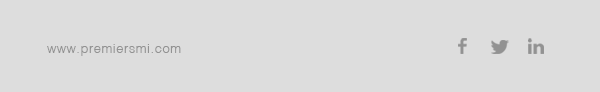|
|
Websites are a great way to advertise your business and generate new leads. It gives potential clients an easy, no pressure way to get to know you and your business. Websites should be engaging, informative, and relay a clear relevant message. But one piece of the puzzle that is often times overlooked is compliance. If you sell Medicare Advantage and/or Prescription Drug Plans, websites are also bound by CMS regulations and fall under the same purview as printed marketing materials. |
|
Here are some quick tips that will help keep
your website compliant: |
- Avoid using carrier logos and branding, unless you are getting approval from each applicable carrier
- Avoid listing specific plan names, benefits, costs, etc. – Keep it generic!
- Use appropriate agent titles so consumers aren’t mislead into thinking you are affiliated with the Government of the Medicare Program
- Don’t use the word “Medicare” in your title (ex. Medicare Specialist, Medicare Advisor, Medicare Sales Agent)
- Do convey that you are a Licensed Insurance Agent (ex. Licensed Sales Agent, Sales Representative, Independent Insurance Agent, Licensed Insurance Representative, etc.)
- If you have a lead generation tool (quote request) or an eBRC on your website:
- Include this disclaimer: “By providing the information above, I grant permission for a licensed insurance agent to contact me by <insert methods of contact like phone, email, text, etc.> to discuss my insurance options including Medicare Advantage, Medicare Supplement, and Prescription Drug Plans.”
- Should not ask for Date of Birth – instead ask for age or even Month/Year of Birth
- Do not try to capture Medicare or Rx history within a BRC
- Do not use the word “entitled” in reference to Medicare plan benefits, use “eligible” instead
- Do not use the term “free” in relation to plan benefits or services as costs are built into the plan – use the term “no additional cost”
- When posting your contact information or asking clients to contact you, make it clear they are contacting a Licensed Insurance Agent
- Remember, certain carriers require you to “register” your website with them whether it includes carrier names/logos or not – they want to help you ensure your websites are compliant
- Review your websites at least annually to make sure information is accurate and up to date, that links are functional and working properly, etc.
|
|
For further guidance, please reference the following guides: |
Agent Compliance Guide – Best practices in overall Medicare Compliance
Agent Marketing Guide – Best practices in Medicare Advertising |
|
Please pass this information on to your downline agents
(if you have any). |
Contact us with any questions or for more information regarding compliance. We are here to support YOU! |
| 800-365-8208 |
compliance@premiersmi.com |
|
|